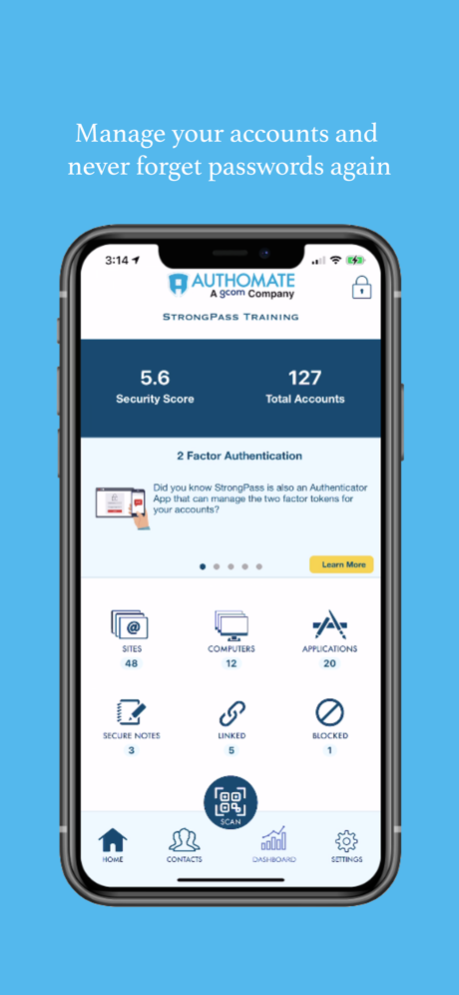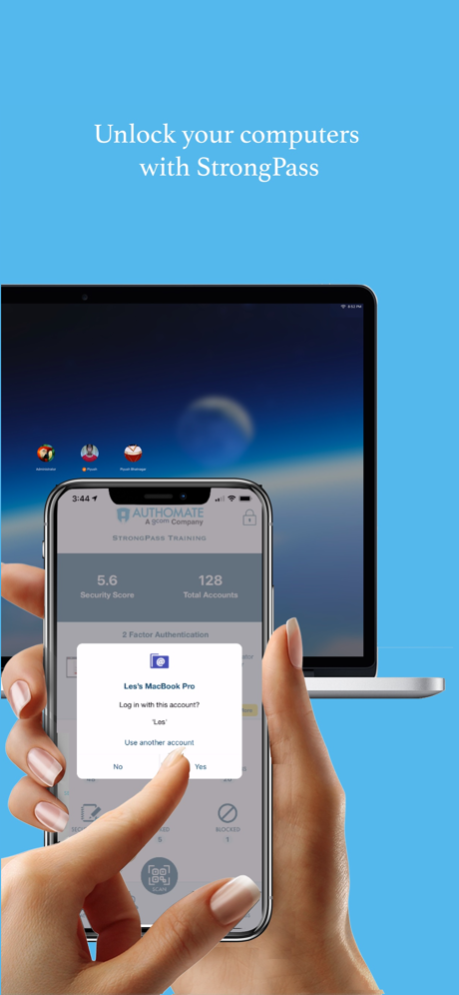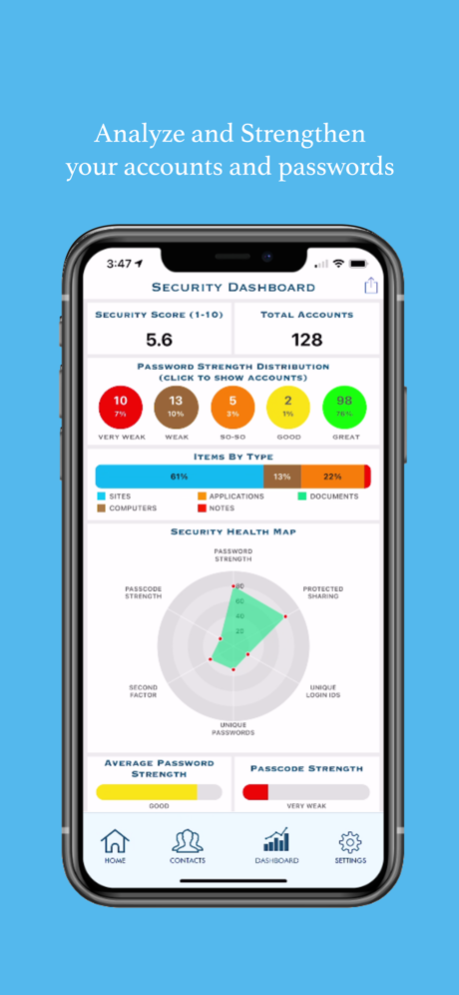StrongPass Teams 3.0.2308290
Continue to app
Free Version
Publisher Description
Set Yourself Free - StrongPass Teams is a password management system built for teams. With StrongPass Teams, you can login to your favorite sites, computers, applications with your smartphone in proximity to your computer. Sharing credentials with teams has never been easier. You can let your team share access without giving the credentials out. Existing password management solutions keep a copy of your password database on each machine you use and synchronize them, thereby making your credentials more vulnerable to hacking and identity theft. Some keep your credentials in the cloud. StrongPass Teams on the other hand keeps your passwords very safe. Your credentials are not stored in the cloud or on Authomate servers. They are stored on your smart phone under multiple layers of strong encryption. No one else can access your data, even if you lose your phone. Authomate StrongPass uses bank level security to ensure your credentials are safe from prying eyes of hackers and not prone to theft. Your online safety is at the heart of what we do.
Oct 13, 2023
Version 3.0.2308290 (2139)
- Extend default timeout from 60 sec to 120 sec
- Feature to view account notes/hints contents for use-only users and during autofill authentication
- Improved proximity detection for MAC OS - Pending corresponding extension release shortly.
- Various other bug fixes and performance improvements.
About StrongPass Teams
StrongPass Teams is a free app for iOS published in the Office Suites & Tools list of apps, part of Business.
The company that develops StrongPass Teams is Authomate INC. The latest version released by its developer is 3.0.2308290.
To install StrongPass Teams on your iOS device, just click the green Continue To App button above to start the installation process. The app is listed on our website since 2023-10-13 and was downloaded 0 times. We have already checked if the download link is safe, however for your own protection we recommend that you scan the downloaded app with your antivirus. Your antivirus may detect the StrongPass Teams as malware if the download link is broken.
How to install StrongPass Teams on your iOS device:
- Click on the Continue To App button on our website. This will redirect you to the App Store.
- Once the StrongPass Teams is shown in the iTunes listing of your iOS device, you can start its download and installation. Tap on the GET button to the right of the app to start downloading it.
- If you are not logged-in the iOS appstore app, you'll be prompted for your your Apple ID and/or password.
- After StrongPass Teams is downloaded, you'll see an INSTALL button to the right. Tap on it to start the actual installation of the iOS app.
- Once installation is finished you can tap on the OPEN button to start it. Its icon will also be added to your device home screen.